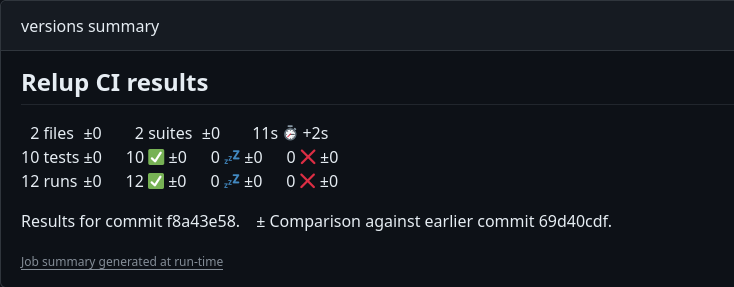Introduction
Running your tests in Github and reading the logs to discover what went wrong works fine but it can be quite tedious.
This is why I wanted to find a way to summarize the tests that run in my workflows. After some research, I stumbled upon Github Actions that are specifically crafted for this purpose.
In this post, I will introduce you to the action I currently use in my repositories.
Publish Unit Test Result Action
This is the name of the action I use. Many Github actions exist for this purpose but I decided to use this one because it is used in the Erlang/OTP repository.
However, it does not work out of the box with common test because common test outputs its reports in HTML and this action requires JSON or XML. In the next section, we will see how to remedy to this problem.
Using this action is rather simple. Assuming that the common test result are located under ./results, you only have to add this step to your workflow:
- name: Erlang CI results
uses: EnricoMi/publish-unit-test-result-action@v2
if: always()
with:
check_name: Erlang CI results
files: |
./results/**/*.xml
However, two important things to note are:
- If you use this action in multiple workflows, you have to give a unique name in the
check_nameoption - You must modify the permissions of your workflow. Here is a link explaining how to modify your permissions.
Output XML reports with common test
To output the reports generated by common test in XML, we will use the common test hook functionality.
The Common Test Hook (CTH) framework allows extensions of the default behavior of Common Test using hooks before and after all test suite calls. CTHs allow advanced Common Test users to abstract out behavior that is common to multiple test suites without littering all test suites with library calls. This can be used for logging, starting, and monitoring external systems, building C files needed by the tests, and so on. Common Test Hooks
Add cth_surefire to your common test hooks
The Common Test Hook that we will use is called cth_surefire.
cth_surefire captures all test results and outputs them as surefire XML into a file. The created file is by default called junit_report.xml. Common Test Hooks
One thing to note here, if you use Jenkins instead of Github actions, is that the cth_surefire format can be used directly in Jenkins to display test results.
Using the ct_run bash command
If you launch common test directly from the command line, you can add the ct_hooks parameter followed by cth_surefire
ct_run -dir . -logdir ./results -ct_hooks cth_surefire
Using rebar3
If you use rebar3, it is as simple as adding this line to your rebar.config
{ct_opts, [{ct_hooks, [cth_surefire]}]}.
Conclusion
In this post, we looked at how to convert common test results into XML format and connect them with GitHub Actions, which were initially made for different frameworks. By using the publish-unit-test-result-action and the cth_surefire hook in common test, we’ve simplified the process of summarizing test results.
I hope this can be useful for your own projects.